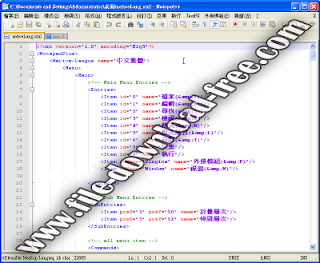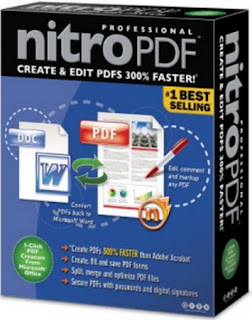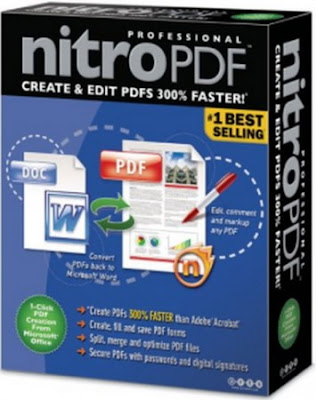Here are some key features of "TextMaker":
· Export documents to PDF format
· Improved master pages
· Printer-independent line breaks and page breaks
· Reading and writing of Microsoft Word files improved yet again
· Managing stylesheets made easy
· Envelopes
· You can write BASIC macros for TextMaker with the included BasicMaker (a VBA-compatible programming language) or with any other programming language that supports OLE Automation. Learn more
· The new "Document Stats" toolbar tells you, at a glance, the number of words, characters, sentences, pages etc. in your document.
· The new print preview feature lets you control on the screen how your document will be printed.
· The new command View > Full screen hides all unnecessary parts of TextMaker's screen so that it can show you as much of possible of your document.
· You can now print multiple pages (2, 4, 6, 8, 16) on one. This saves paper and lets you create booklets with minimal effort.
· RTF and OpenDocument can be set as your default file format ··? making it easy for you to always work with your preferred file format.
· TextMaker now recognizes transparency information in pictures (PNG files: alpha channel).
· TextMaker can wrap text in irregular form around pictures, recognizing the transparent parts of images.
· In outline view, there are many new keyboard shortcuts for moving and arranging paragraphs.
· The keyboard shortcuts Ctrl+PgUp and Ctrl+PgDn let you quickly jump back and forth between occurrences of a search string.
· Shift+F3 lets you rotate between uppercase and lowercase variants of a word: test, Test, TEST
· The Page setup dialog has been updated and now supports page borders and page shading.
· The red bar that shows text overflow in text frames can now be turned off optionally.
· If you let the mouse pointer hover over a footnote in your document, a small window shows you the content of the footnote ··? without you having to open the footnote.
· Menus and dialogs are now available in 14 languages: Englisch (US), English (UK), Spanish, Portuguese, French, NEW: Italian, German, NEW: Dutch, NEW: Bulgarian, Russian, Hungarian, Turkish, Chinese (Simplified), and Japanese
Here are some key features of "PlanMaker":
· Export documents to PDF format
· Perfect data exchange in SoftMaker Office ... and with other applications!
· BASIC macros with PlanMaker
· The improved Print dialog now allows quick selection of which sheets of a document to print.
· The new command View > Full screen hides all unnecessary parts of PlanMaker's screen so that it can show you as much of possible of your document.
· When you insert or edit formulas, PlanMaker optionally shows small tooltips detailing the syntax of the functions you use.
· You can now print multiple pages (2, 4, 6, 8, 16) on one. This saves paper and lets you create booklets with minimal effort.
· PlanMaker now recognizes transparency information in pictures (PNG files: alpha channel).
· Shift+F3 lets you rotate between uppercase and lowercase variants of a word: test, Test, TEST
· Menus and dialogs are now available in 14 languages: Englisch (US), English (UK), Spanish, Portuguese, French, NEW: Italian, German, NEW: Dutch, NEW: Bulgarian, Russian, Hungarian, Turkish, Chinese (Simplified), and Japanese
Here are some key features of "SoftMaker Presentations":
· Comes with numerous design templates.
· Put your presentation in motion: Animations and transitions
· Sort, arrange, structure
· Your competent partner for presentations